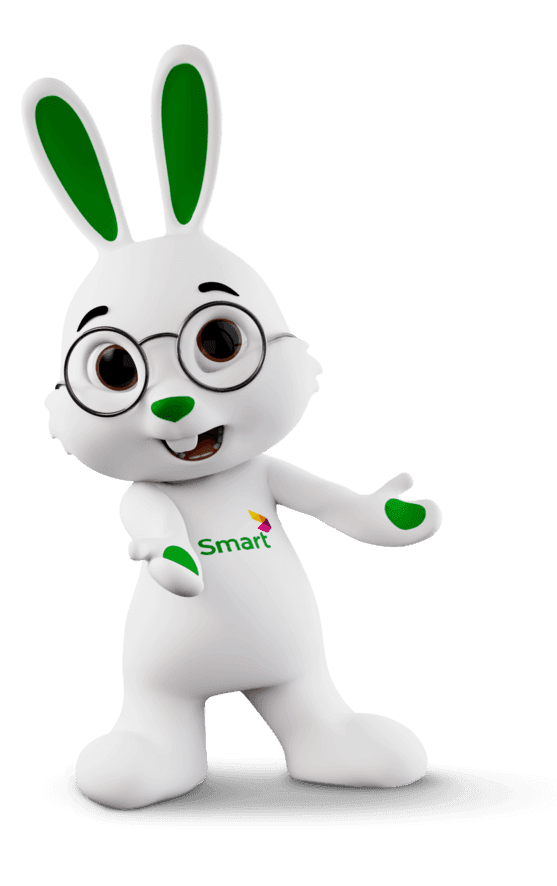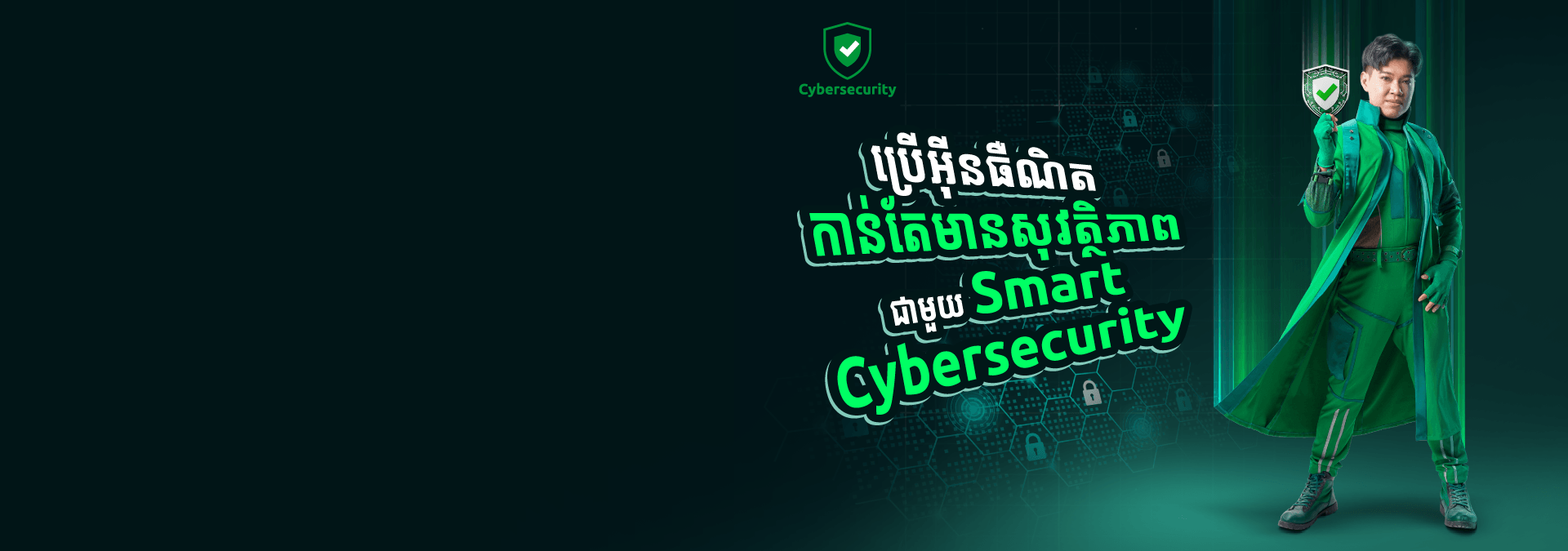
Secure Internet’s Mobile with Smart!
Subscribe to Smart Cybersecurity weekly and monthly NOW!
Secure Browsing
Receive alerts when you click on an insecure link.
Data Breach Alert
Get notifications if your personal information is exposed or stolen online.
Content Filtering
Manage and block the type of content you see online, such as entertainment, ads, criminal behavior, and inappropriate content for children.
Choose your preferred Smart Cybersecurity:
How to subscribe to Smart Cybersecurity And Enable Secure Browsing:

Step 1
How to go to the Data Breach Alert:

Step 1
How to enable to the Content Filtering:

Step 1